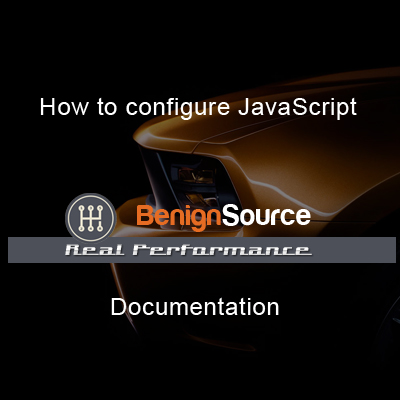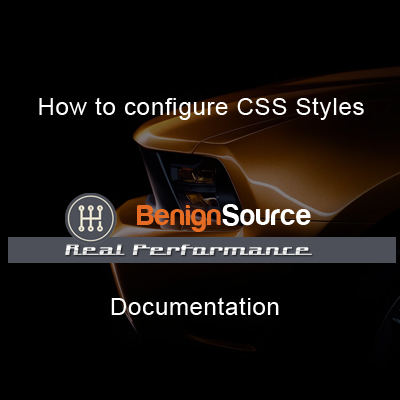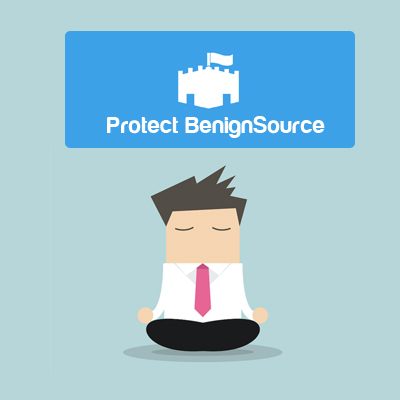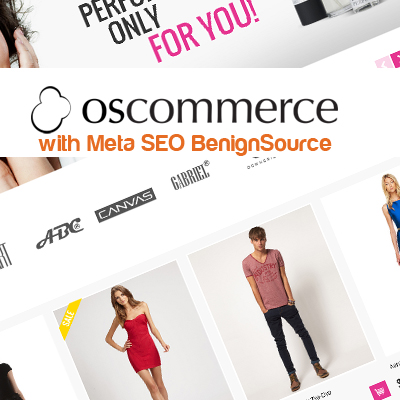How to configure JavaScript
How to configure JavaScript Real Performance BenignSource Setting the javascripts There are 7 fields for javascript so you’ll see your theme in the field YourTheme/ if there is a folder JS write js/yourjava.js so you’ll see the field YourWebsite/ if there is a custom folder write custom/js/yourjava.js after entering the javascripts press save. Now all[…]
 Developing your business.
Developing your business.